Batch Save ChatGPT to Notion
ChatGPT to Notion is a Chrome extension tool that simplifies the process of batch saving your ChatGPT conversations to Notion.
Just one click, saving you time.
Say goodbye to the hassle of manual transfer and hello to a more efficient way of working.





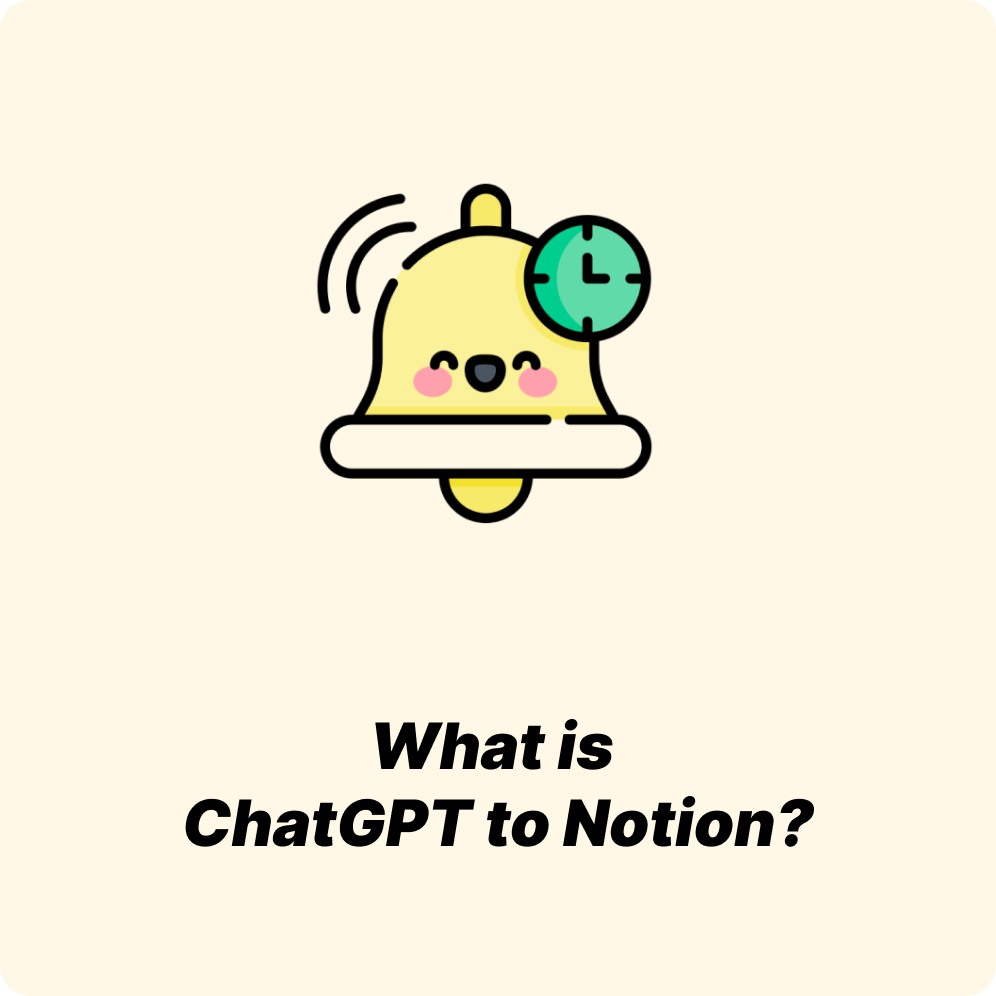
What is Batch Save ChatGPT to Notion?
Batch Save ChatGPT to Notion is a powerful tool that allows you to save multiple ChatGPT conversations to Notion simultaneously.
Bulk Saving
Save multiple conversations at once, maximizing efficiency.
Time-Saving Solution
Dramatically reduce the time spent on manual transfers.
Organized Storage
Keep your ChatGPT insights neatly arranged in Notion.
Why Choose Batch Save ChatGPT to Notion?
This tool stands out with its batch processing capabilities and user-friendly design.
Bulk Processing
Save time by processing multiple conversations in one go.
Customizable Organization
Easily categorize and structure your saved conversations in Notion.
Seamless Integration
Works flawlessly with both ChatGPT and Notion.
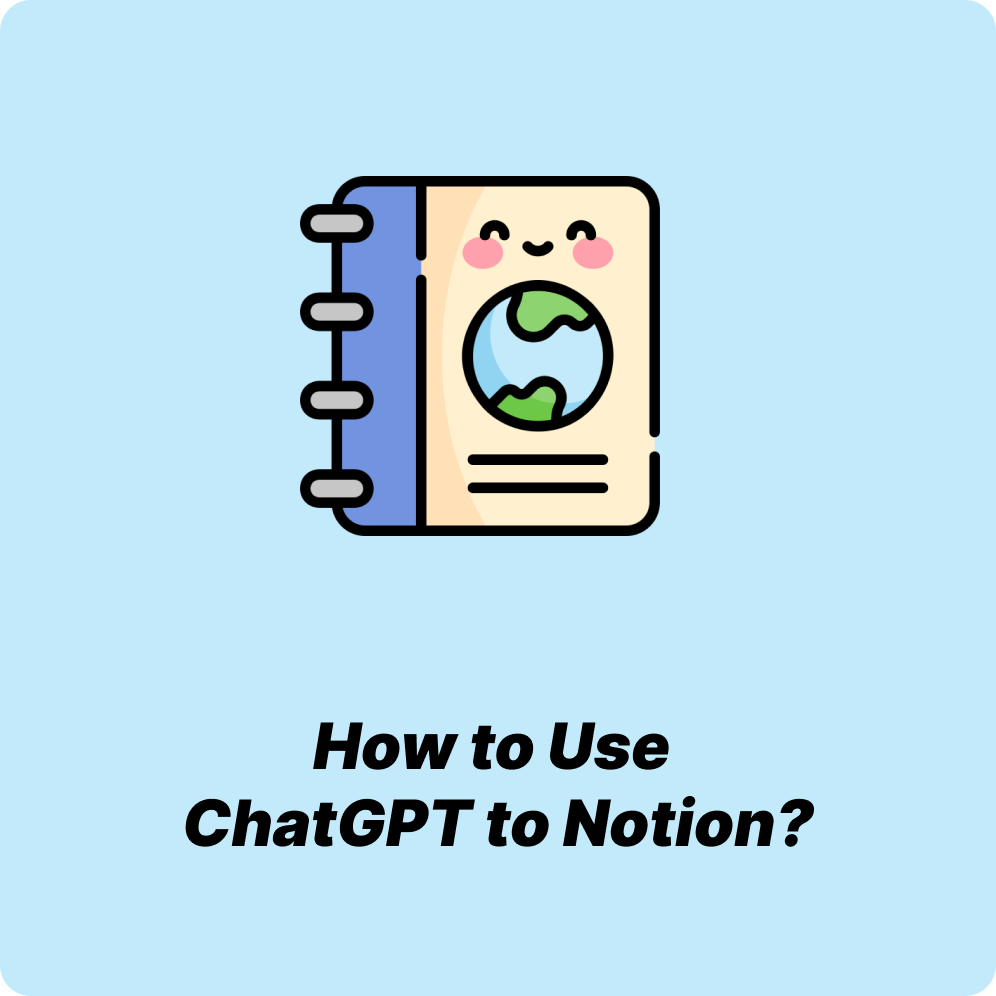
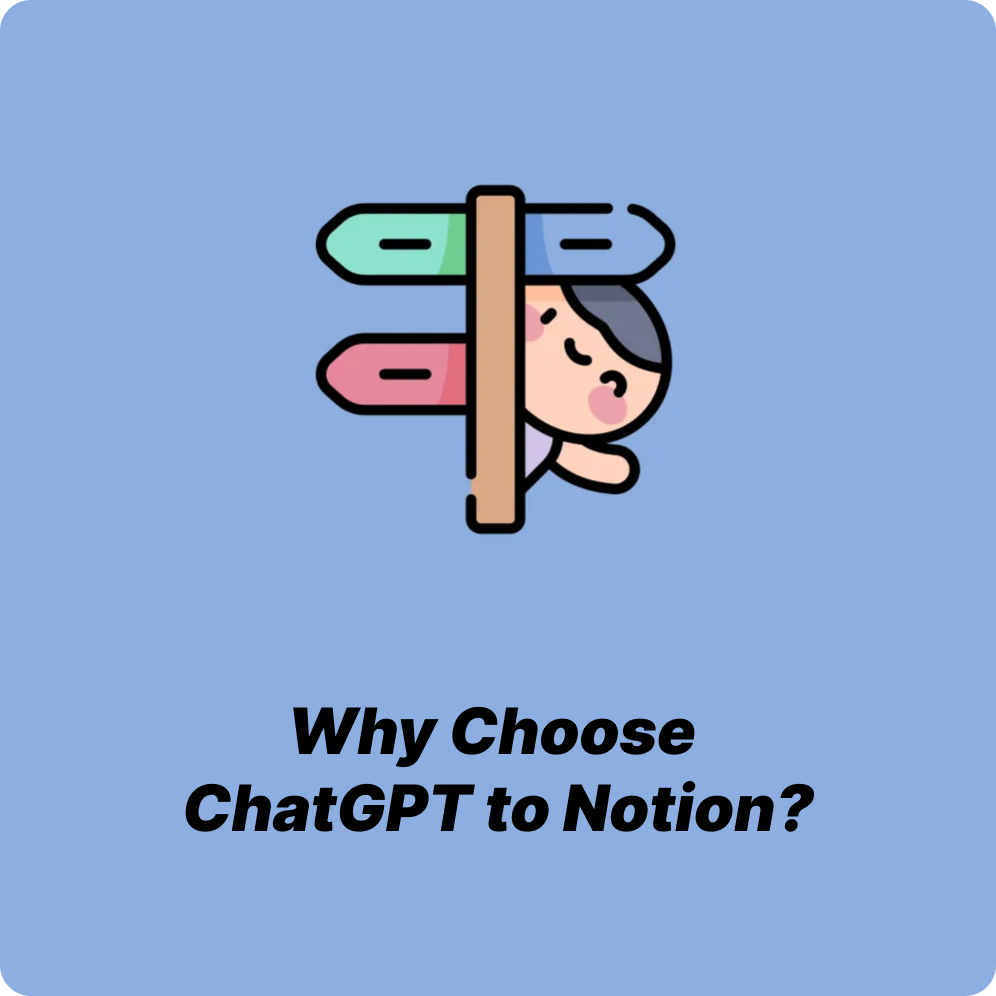
How to Use Batch Save ChatGPT to Notion
Get started with these simple steps to save your conversations in bulk.
1. Connect Your Accounts
Link your ChatGPT and Notion accounts securely.
2. Select Multiple Conversations
Choose all the conversations you want to save at once.
3. Batch Save with One Click
Transfer all selected conversations to Notion instantly.
Key Features of
Batch Save ChatGPT to Notion

Batch Save Conversations
Save multiple ChatGPT conversations to Notion simultaneously with just one click.

Efficient Bulk Processing
Say goodbye to individual transfers and hello to time-saving batch operations.

Organized Storage
Automatically categorize and structure your saved conversations in Notion.

User-Friendly Interface
Enjoy a simple and intuitive interface for effortless bulk saving.

Customizable Organization
Tailor how your ChatGPT conversations are organized in Notion to suit your needs.

Cross-Platform Compatibility
Use the batch save feature on any device with internet access.
Batch Save ChatGPT to Notion
Batch Save ChatGPT to Notion is a tool that simplifies batch saving your ChatGPT conversations to Notion. Just one click, saving you time. Say goodbye to the hassle of manual transfer and hello to a more efficient way of working.
"Batch Save ChatGPT to Notion has revolutionized how I manage multiple conversations!"

"This tool is a massive time-saver. I can save dozens of chats with just one click!"

"I love how easy it is to bulk transfer my ChatGPT chats to Notion. So efficient!"

"No more tedious individual copying! Batch saving is a game changer for my workflow."

"Efficient, user-friendly, and perfect for bulk operations. Highly recommend it!"

"Batch Save ChatGPT to Notion is essential for anyone dealing with multiple ChatGPT conversations."

Frequently Asked Questions About ChatGPT2Notion
Batch Save ChatGPT to Notion is a tool that allows you to save multiple ChatGPT conversations to Notion simultaneously.
With just one click, you can save multiple conversations at once, significantly saving your time.
Yes, it's designed to be user-friendly and efficient, even when handling multiple conversations.
No, it works directly with your ChatGPT and Notion accounts without any installation required.
You can batch save as many conversations as you need, making it perfect for bulk transfers.
Batch saving eliminates the need for manual, individual transfers. It's a more efficient way of working, especially when dealing with multiple ChatGPT conversations.
